Using xrandr we can create a custom display resolution. I used this website to calculate my custom scaled resolution
https://www.omnicalculator.com/other/resolution-scale
To begin, type the following command to find the name of your display:
xrandrThis should give you the following, you can see the display name highlighted
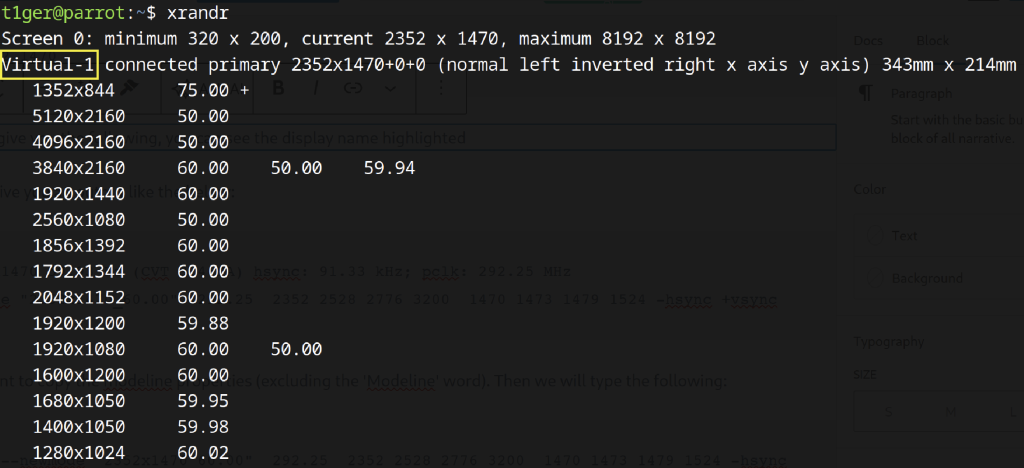
Now we can use cvt to create out modeline. I am using 2352×1470 as an example:
cvt 2352 1470It will then give you an output like the below:
# 2352x1470 59.93 Hz (CVT 3.46MA) hsync: 91.33 kHz; pclk: 292.25 MHz
Modeline "2352x1470_60.00" 292.25 2352 2528 2776 3200 1470 1473 1479 1524 -hsync +vsyncYou then want to copy the modeline properties (excluding the ‘Modeline’ word). We will then type the following:
xrandr --newmode "2352x1470_60.00" 292.25 2352 2528 2776 3200 1470 1473 1479 1524 -hsync +vsyncOnce we have created the new mode, we need to add it to our display
xrandr --addmode Virtual-1 "2352x1470_60.00"Once added, all we need to do is apply it:
xrandr --output Virtual-1 --mode "2352x1470_60.00"