Error when sending invoice to email from FileMaker Pro. An error message of “This action cannot be completed because the other program is busy. Choose “Switch To” to activate the busy program and correct the problem”. When you try clicking Switch To… or Retry the error message does not go away and you have to force close Outlook via the Task Manager.
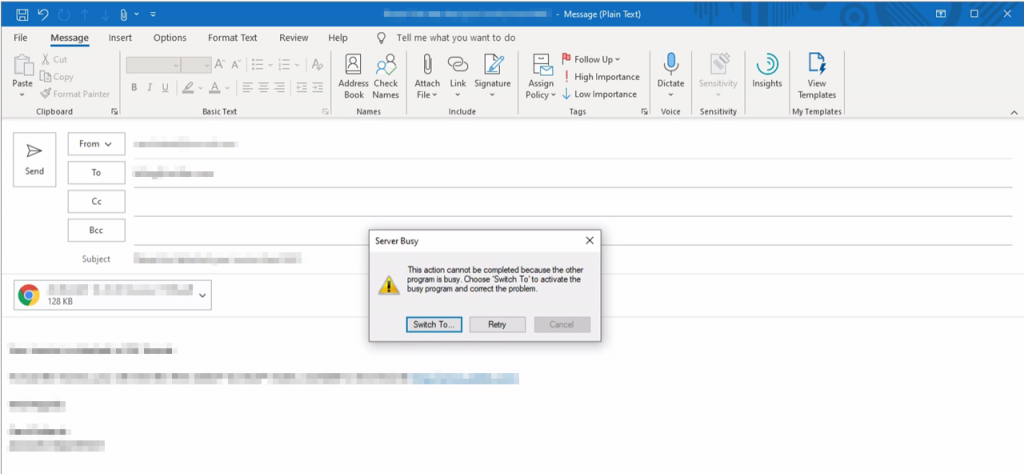
The Problem #
This is simply due to the architecture of the installs for FileMaker and Office applications being different, i.e. 64 bit & 32 bit.
The Solution #
Simply reinstall either of the products so that the architecture matches one another. For example:
FileMaker (x86) & Office (x86)
FileMaker (x64) & Office (x64)